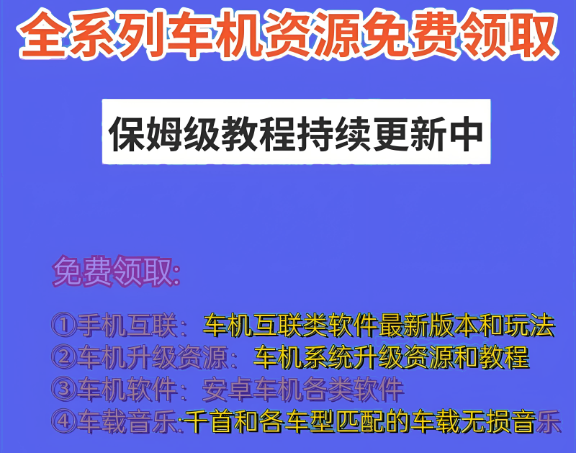Go语言json数据的编码解码
package main
import (
"encoding/json"
"fmt"
)
type Product struct {
Name string //`json:"name"`
ProductID int64 `json:"product_id,string"`
NoShow string `json:"-"` // 中划线- 表示不进行序列化
Number int `json:"number,string"`
Price float64 `json:"price,string"`
Price2 float64 `json:"price2,float64"`
Price3 float64 `json:"price3,int"`
IsOnSale bool `json:"is_on_sale,string"`
IsShow bool `json:"is_show,bool"`
Empty string `json:"empty,omitempty"` //omitempty,tag里面加上omitempy,可以在序列化的时候忽略0值或者空值
}
func main() {
product := Product{
Name: "华为手机",
ProductID: 1001,
NoShow: "中划线- 表示不进行序列化",
Number: 200,
Price: 1999.99,
Price2: 1899.11,
Price3: 1599.99,
IsOnSale: false,
IsShow: false,
Empty: "",
}
//json编码
jsonEncode, _ := json.Marshal(product)
fmt.Println(string(jsonEncode)) //{"Name":"华为手机","product_id":"1001","number":"200","price":"1999.99","price2":1899.11,"price3":1599.99,"is_on_sale":"false","is_show":false}
//json解码
var strData = `{"Name":"华为手机","product_id":"1001","NoShow":"中划线- 表示不进行序列化","number":"200","price":"1999.99","price2":1899.11,"price3":1599.99,"is_on_sale":"false","is_show":false,"empty":""}`
jsonDecode := &Product{}
err := json.Unmarshal([]byte(strData), jsonDecode)
fmt.Println(err) //<nil>
fmt.Println(jsonDecode) //&{华为手机 1001 200 1999.99 1899.11 1599.99 false false }
fmt.Println(*jsonDecode) //{华为手机 1001 200 1999.99 1899.11 1599.99 false false }
fmt.Printf("%+v", *jsonDecode) //{Name:华为手机 ProductID:1001 NoShow: Number:200 Price:1999.99 Price2:1899.11 Price3:1599.99 IsOnSale:false IsShow:false Empty:}
}//格式 Tag标签 `json:"字段名,omitempty,-,type类型"`
//Tag,tag就是标签,给结构体的每个字段打上一个标签,标签冒号前是类型,后面是标签名。
//omitempty,tag里面加上omitempy,可以在序列化的时候忽略0值或者空值
//-,中划线- 表示不进行序列化
//type,有些时候在序列化或者反序列化的时候,可能结构体类型和需要的类型不一致,这个时候可以指定,支持string,number和boolean