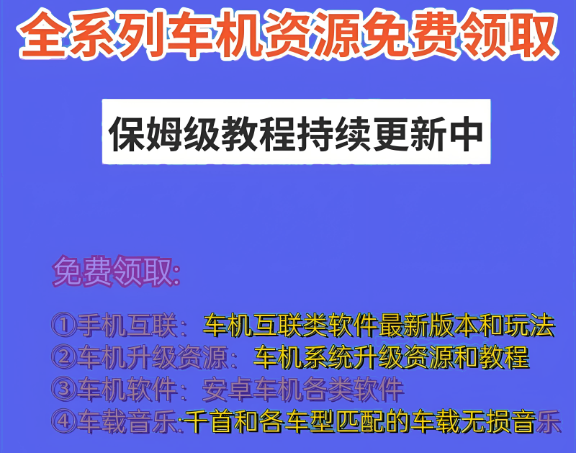布局文件views/wap/layout/layout.blade.php
<!DOCTYPE html>
<html>
<head>
<meta charset="utf-8">
<link href="/favicon.ico" rel="SHORTCUT ICON">
<meta http-equiv="X-UA-Compatible" content="IE=edge,chrome=1">
<meta name="csrf-token" content="{{ csrf_token() }}">
<title>@yield('title','code.cent123.com')</title>
<meta name="keywords" content="@yield('keywords','code.cent123.com')">
<meta name="description" content="@yield('description','code.cent123.com')">
<link rel="stylesheet" type="text/css" href="/wap/css/reset.css">
<link rel="stylesheet" type="text/css" href="/wap/lib/layui/css/layui.css">
<link rel="stylesheet" type="text/css" href="/wap/lib/iconfont/iconfont.css">
<link rel="stylesheet" type="text/css" href="/wap/css/main.css">
@section('css')
@show
</head>
<body>
@include('wap.public.header')
@section('content')
@show
<script src="/wap/js/jquery-3.3.1.min.js"></script>
<script src="/wap/lib/layui/layui.js"></script>
<script type="text/javascript">
$.ajaxSetup({
headers: {
'X-CSRF-TOKEN': $('meta[name="csrf-token"]').attr('content')
}
});
//退出登录
$("#logout").click(function () {
// 相关逻辑
});
</script>
@section('js')
@show
</body>
</html>视图文件views/wap/user/edit.blade.php
@extends('wap.layout.layout')
@section('title', '编辑用户')
@section('keywords', '编辑用户')
@section('description', '编辑用户')
@section('css')
<link rel="stylesheet" type="text/css" href="/wap/css/user/user.css">
<link rel="stylesheet" type="text/css" href="/wap/lib/layui/formSelects/formSelects-v4.css" />
<style type="text/css">
</style>
@endsection
@section('content')
<div class="user-edit">
内容区域
</div>
@endsection
@section('js')
<script type="text/javascript" src="/wap/lib/layui/formSelects/formSelects-v4.js"></script>
<script type="text/javascript">
</script>
@endsection